| Tutorial >> Router Plugins |
|
Users can select from their own set of plugins in addition to predefined ones found in ~onl/stdPlugins/. In order to include your own plugins, you must tell the RLI where those plugins are located. (We will discuss how to define your own plugins later.) It is assumed that your own plugins are organized in the same way as those in ~onl/stdPlugins/. These are the rules that enable the RLI to recognize that a user-defined plugin exists:
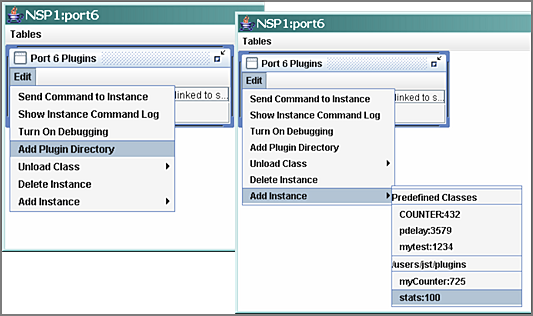
Fig. 1 shows how to tell the RLI the location of your personal plugin directory and the resulting appearance of the Add Instance menu when we attempt to add an instance of the stats:100 plugin (i.e., stats is the plugin name, and 100 is the plugin ID). The recipe is:
| Window/Panel | Selection/Entry | Explanation |
|---|---|---|
| Port 6 Plugins | Edit => Add Plugin Directory | Open dialogue box asking for pathname of parent plugin directory |
| Dialogue Box | Enter full pathname | (not shown) |
| Port 6 Plugins | Edit => Add Instance => stats:100 | Select user-defined plugin |
Note that in this example, there were three predefined plugin classes and two user defined classes with a parent plugin directory path of /users/jst/plugins.
Revised: Wed, July 12, 2006
| Tutorial >> Router Plugins |
|