| Tutorial >> Filters, Queues and Bandwidth |
|
Instead of mapping all three UDP flows to queue 300 at egress port 2.6, we could map them to separate queues so that we can give guaranteed bandwidth to each flow. We will still use the Queue Table to define the packet scheduling characteristics, but now, we will map each of the three UDP flows to each of the queues 300-302.
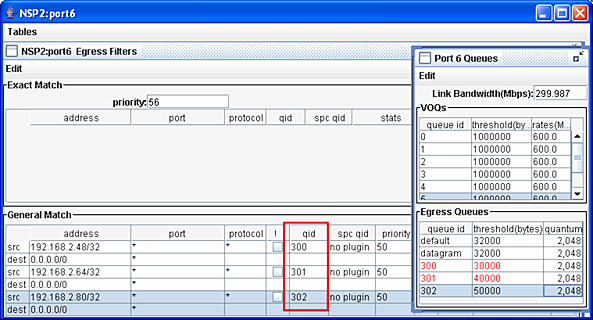
In Fig. 1, the qid fields in the Egress Filters table have been changed so that the packets from n2p3 and n2p4 will now go to queues 301 and 302 respectively instead of queue 300. And, entries for queues 300-302 have been added to the Port 6 Queues table (select Tables => Queue Table in the NSP2:port6 window to show the table). The packet scheduling parameters for queues 300-302 have been chosen so that the packet discard thresholds are different (30,000, 40,000, 50,000) but the quantum fields are the same (2,048).
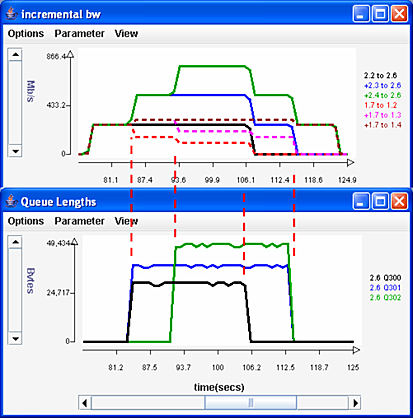
Fig. 2 shows the effect on the incremental bw traffic chart and the Queue Lengths chart. Because the quantum parameter for all three queues are all equal to 2,048, they will all get an equal share of the link bandwidth. But because the threshold parameters are in the ratio 3:4:5, their maximum queue lengths will be in that ratio with the largest queue topping out at 50,000 bytes.
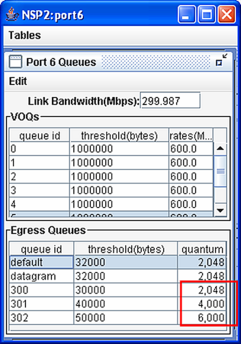
Fig. 3 shows the new Queue Table where we have changed the quantum parameters for queues 300-302 so that the bandwidth shares of these queues are now in the approximate ratio of 1:2:3. Now, queue 301 should get about twice as much bandwidth as queue 300, and queue 302 should get about 1.5 as much bandwidth as queue 301 under full load.
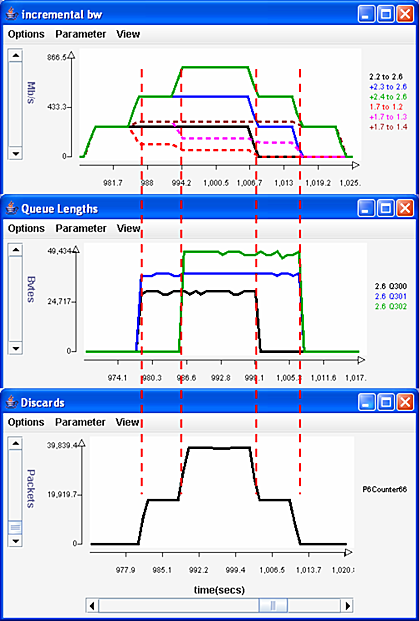
Fig. 4 shows the effect of these changes on the bandwidth, queues and discards. The five time periods exhibit the expected bandwidth behavior:
Exact Match (EM) filters can also be used in a similar manner as GM filters. We will use an EM filter to override the GM filter associated with queue 300. But when using EM filters with UDP flows, we need to know all IP header fields in the filter which will require that we use the Unix netstat command.
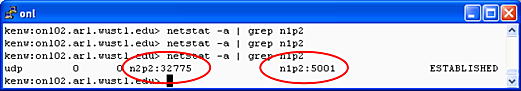
Fig. 5 shows how to use the netstat command to determine the port number fields in the EM filter. The command netstat -a displays all of the listening and non-listening sockets, and grep n2p2 grabs only those lines containing the string n2p2 which is the name of the iperf client host. The output here shows that the client is using port 32784 (an ephemeral port assigned by n2p2's operating system) and the server is using port 5001 (the default iperf server port).
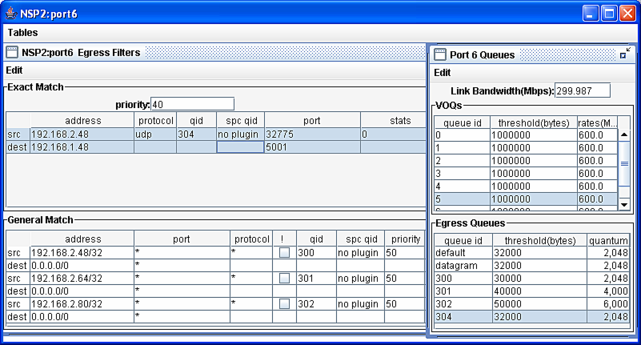
Fig. 6 shows that we have added an EM filter that will send packets from n1p2 (192.168.2.48) to queue 304. The first GM filter will also match UDP packets from n1p2, but its priority (50) is lower than the EM filter priority of 40 (a lower priority number indicates a higher priority). Fig. 7 shows that queue 304 (2.6 Q304 line) is now getting a backlog, but queue 300 (2.6 Q300 line) no longer has a backlog.
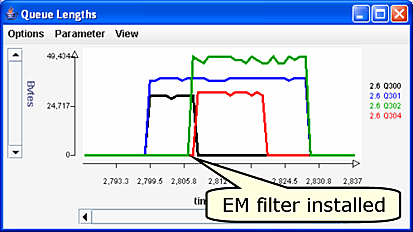
Revised: Mon, July 31, 2006
| Tutorial >> Filters, Queues and Bandwidth |
|